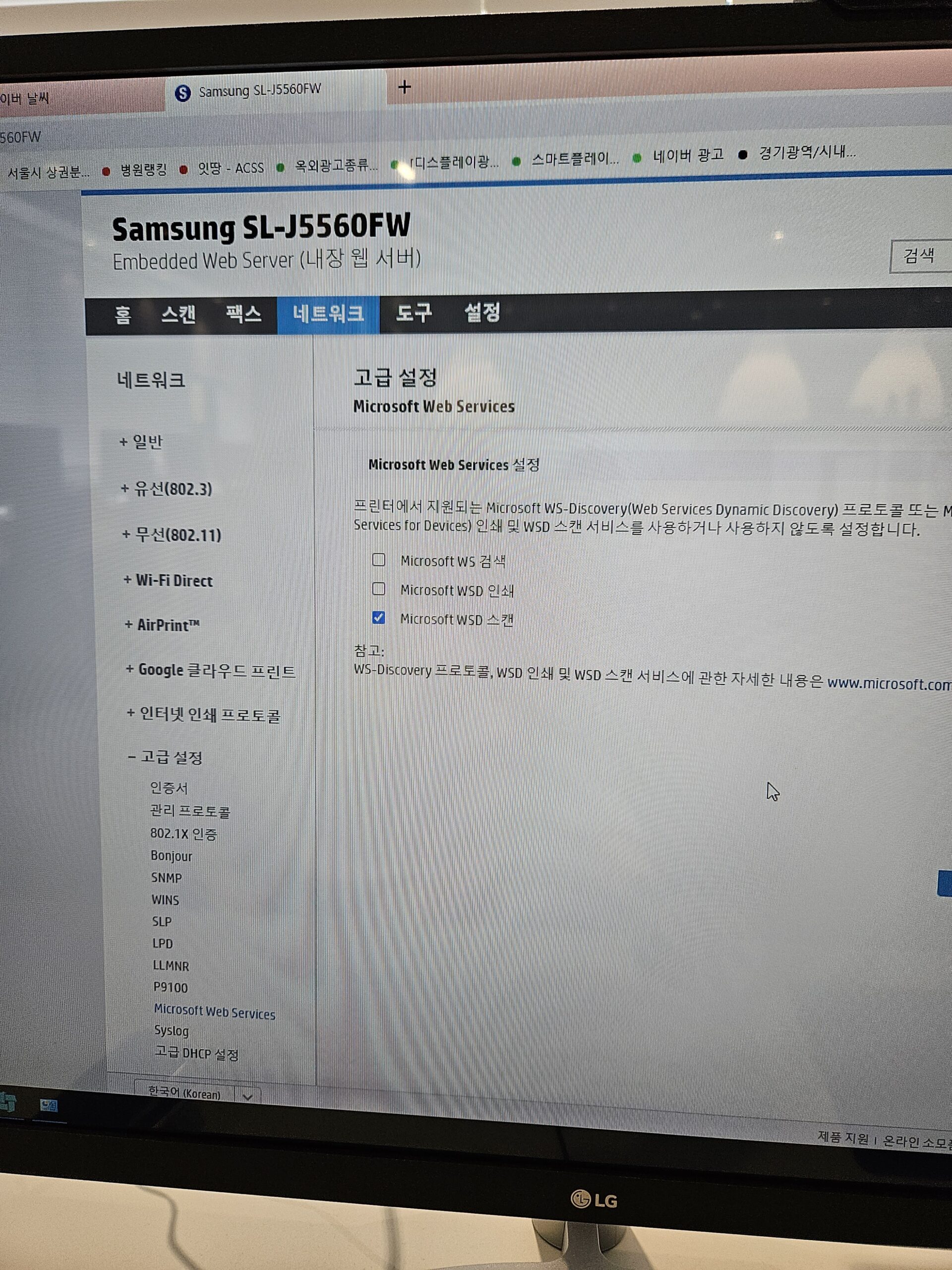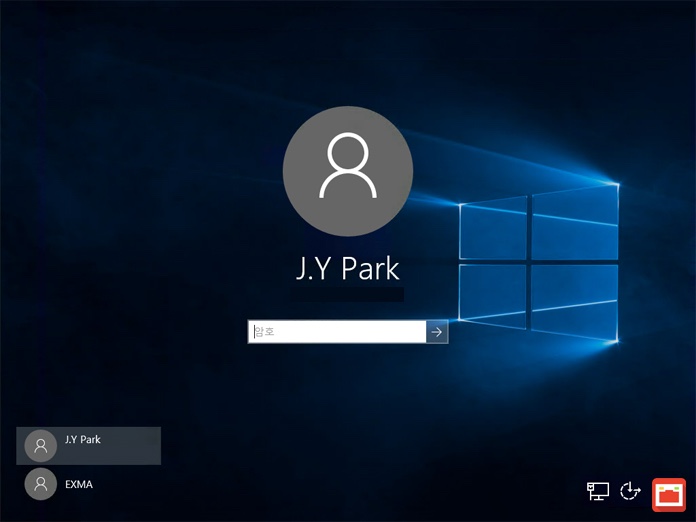| 1. Microsoft Garage Mouse without Borders Program 기본 정보 |
- 마이크로소프트사에서 제공하는 안전한 무료 프로그램
- 같은 네트워크를 사용해야 함 (공유기 필요)
- 키보드, 마우스 어느 컴퓨터에 연결 된 경우라도 모두 다 사용가능
- 여러 대의 모니터를 구성할 때와 마찬가지로 키보드 마우스를 움직이시면 됨
| 2. 키보드, 마우스 공유 프로그램 MS 사이트에서 다운받기 |
(1) Microsoft Garage Mouse without Borders 마이크로소프트 사이트 다운받기
https://www.microsoft.com/en-us/download/details.aspx?id=35460
Download Microsoft Garage Mouse without Borders from Official Microsoft Download Center
Important! Selecting a language below will dynamically change the complete page content to that language. Download Mouse without Borders (http://aka.ms/mm) is a product that makes you the captain of your computer fleet by allowing you to control up to four
www.microsoft.com
(2) Download 버튼 클릭해 프로그램 다운받기

(3) 파일 다운로드 완료 되면 프로그램을 설치하면 됩니다.

| 3. Microsoft Garage Mouse without Borders 프로그램 설치하기 |
(1) 다운받은 MouseWithoutBordersSetup.msi 클릭
(2) Next> 라인선스 동의, Install> 예> Finish

| 4. Security Code 및 컴퓨터 이름을 사용할 컴퓨터 셋팅하기 |
(1) 다른 컴퓨터에 이미 Microsoft Garage Mouse without Borders을 설치했나요? ‘No’ 선택

(2) Security Code 와 This computer’s Name은 다른 컴퓨터에 아이디/패스워드와 같은 역활을 합니다.

| 5. 키보드/마우스 같이 사용할 다른 컴퓨터 프로그램 설정하기 |
(1) 이미 프로그램을 설치하였기 때문에 Yes 선택

(2) Security Code 와 Other Computer’s Name을 조금 전 데이터를 이용해 입력> Link 클릭

(3) Next

(4) Done

(6) Apply

| 6. 프로그램 사용하기 |
- 여러 개의 모니터를 사용하는 것과 같이 마우스를 이동하면 됨