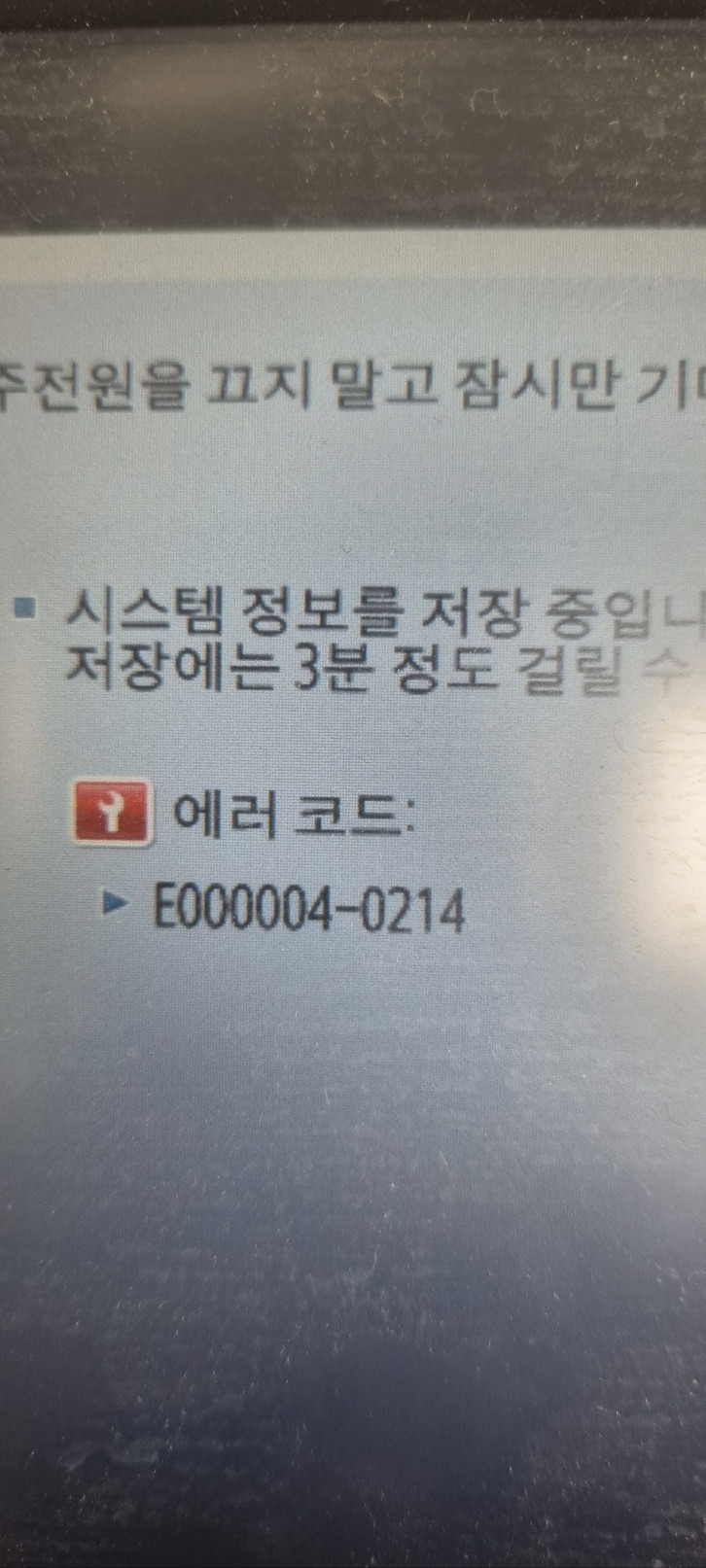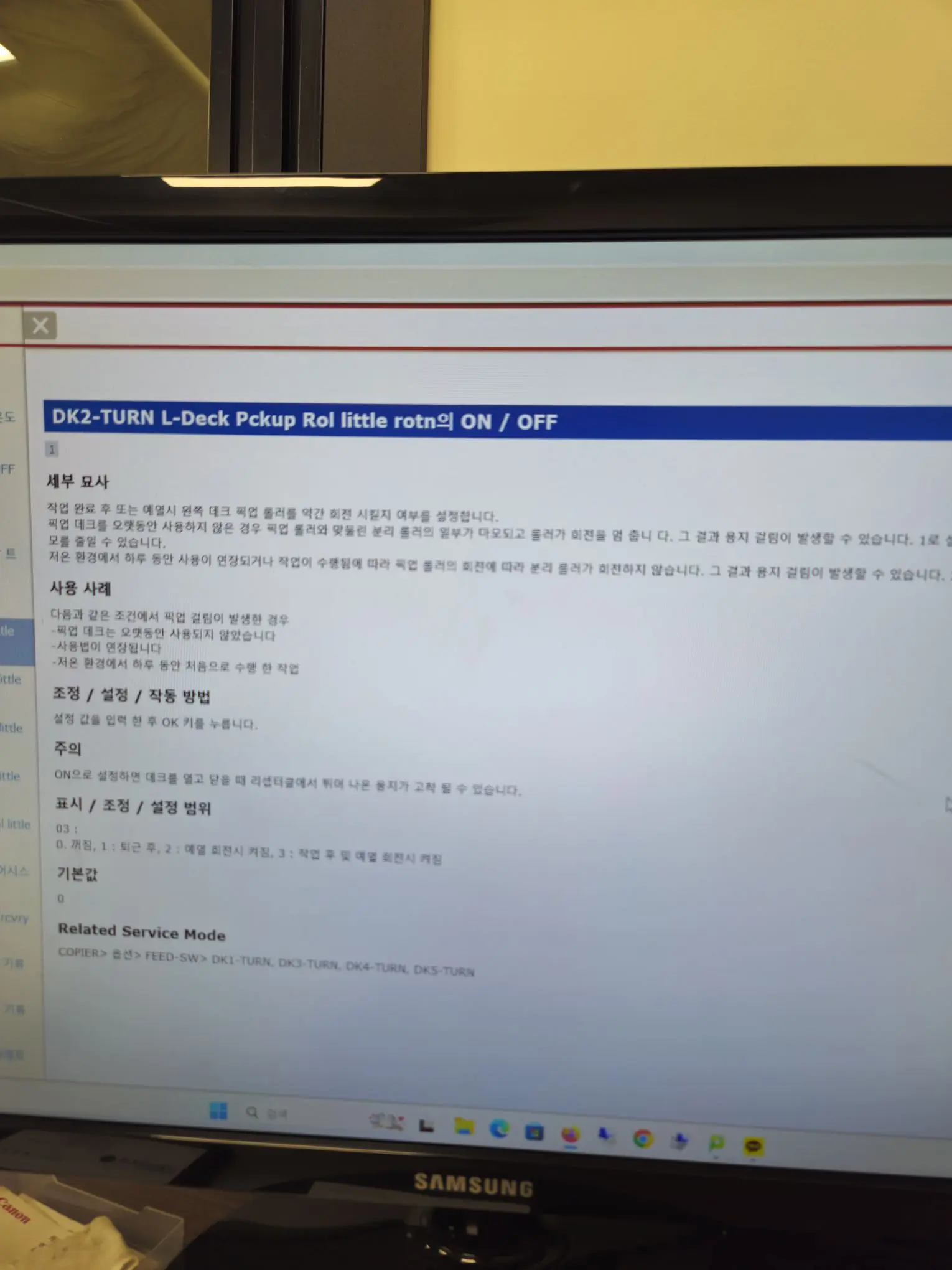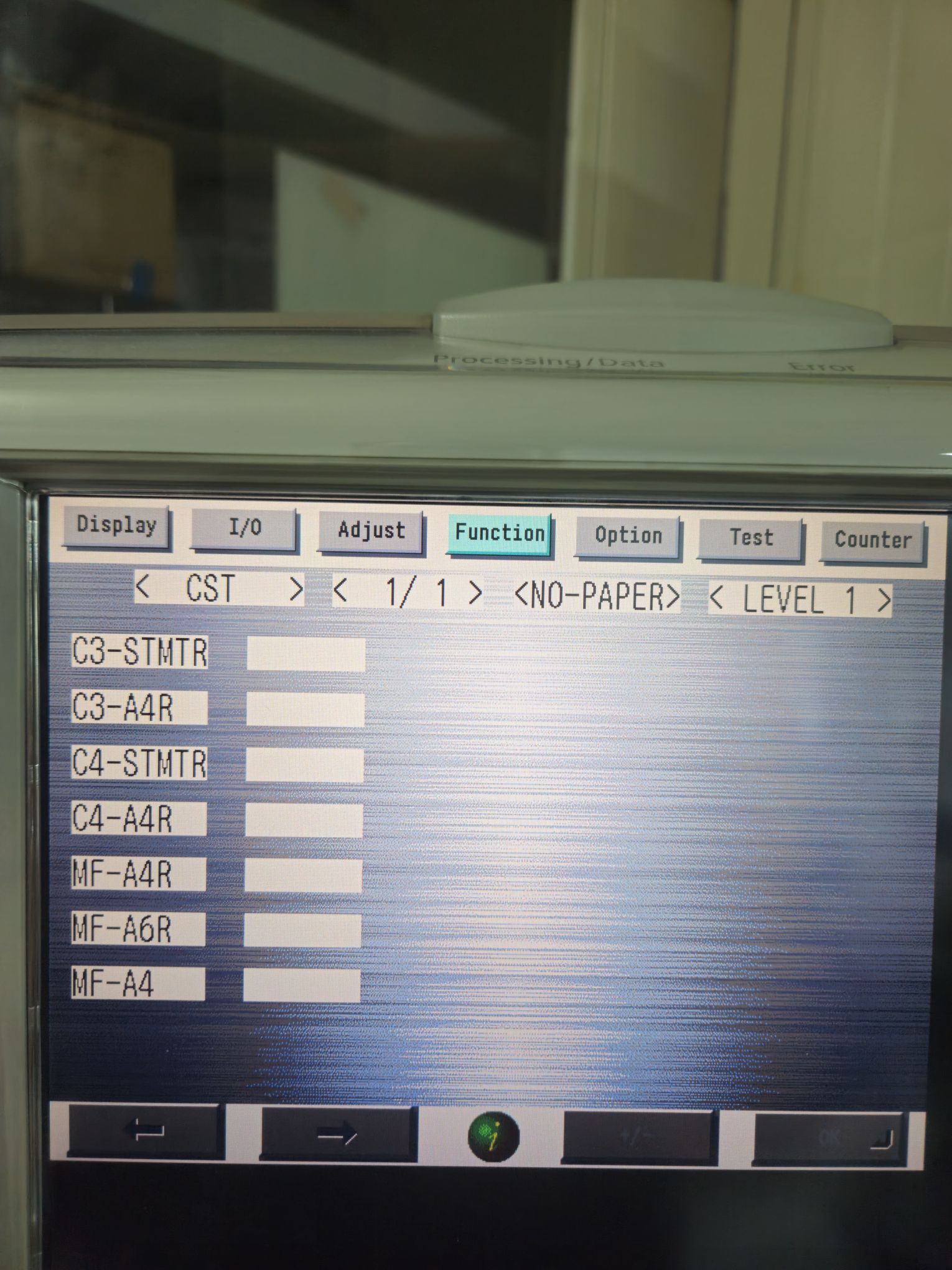Error code 11553 Serial Number mismatch
Measures
| Action | Info | |
|---|---|---|
| 1 | None. |
Additional measures
3 parts in the engine store the serial number and the billing counters:
- the Hard disk drive in the controller
- the PBA sting
- the Drum unit
Incorrect serial number and billing counters can occur when two or three of the above mentioned parts are replaced at the same time.
Additional measures: Setting the correct serial number
| Action | |
|---|---|
| 1 | Shut down and restart the print engine. |
| 2 | Go to SDS and select Tasks.  |
| 3 | Select Set serial number task.  |
| 4 | Select Set serial number.  |
| 5 | Read the instructions and press Start Test.  The test results will become visible after a few minutes. Serial number 2 is highlighted but this has no meaning. The test results will become visible after a few minutes. Serial number 2 is highlighted but this has no meaning.  |
| 6 | Select the correct serial number (1, 2 or 3) in the area ‘Choose from serial number’. The correct serial number is the serial number of the print engine, see label at the left side on the print engine frame . Press Close.  |
| 7 |  |
| 8 | Select Turn engine on to Idle.  |
| 9 | Select Leave Service Mode. |
| 10 | Turn on the printer. |
Additional information
The serial number is used to identify the machine.
The system reports this error when it detects a serial number mismatch.