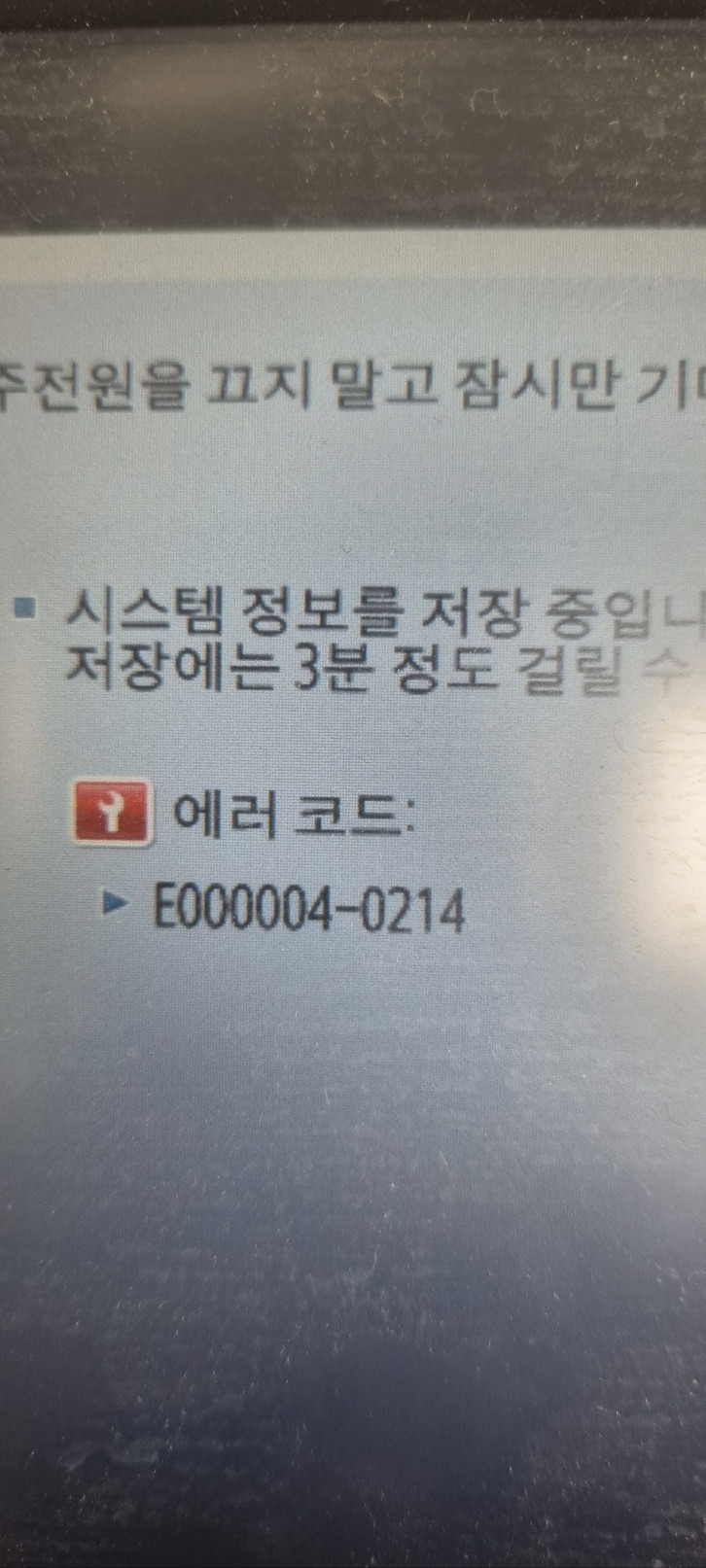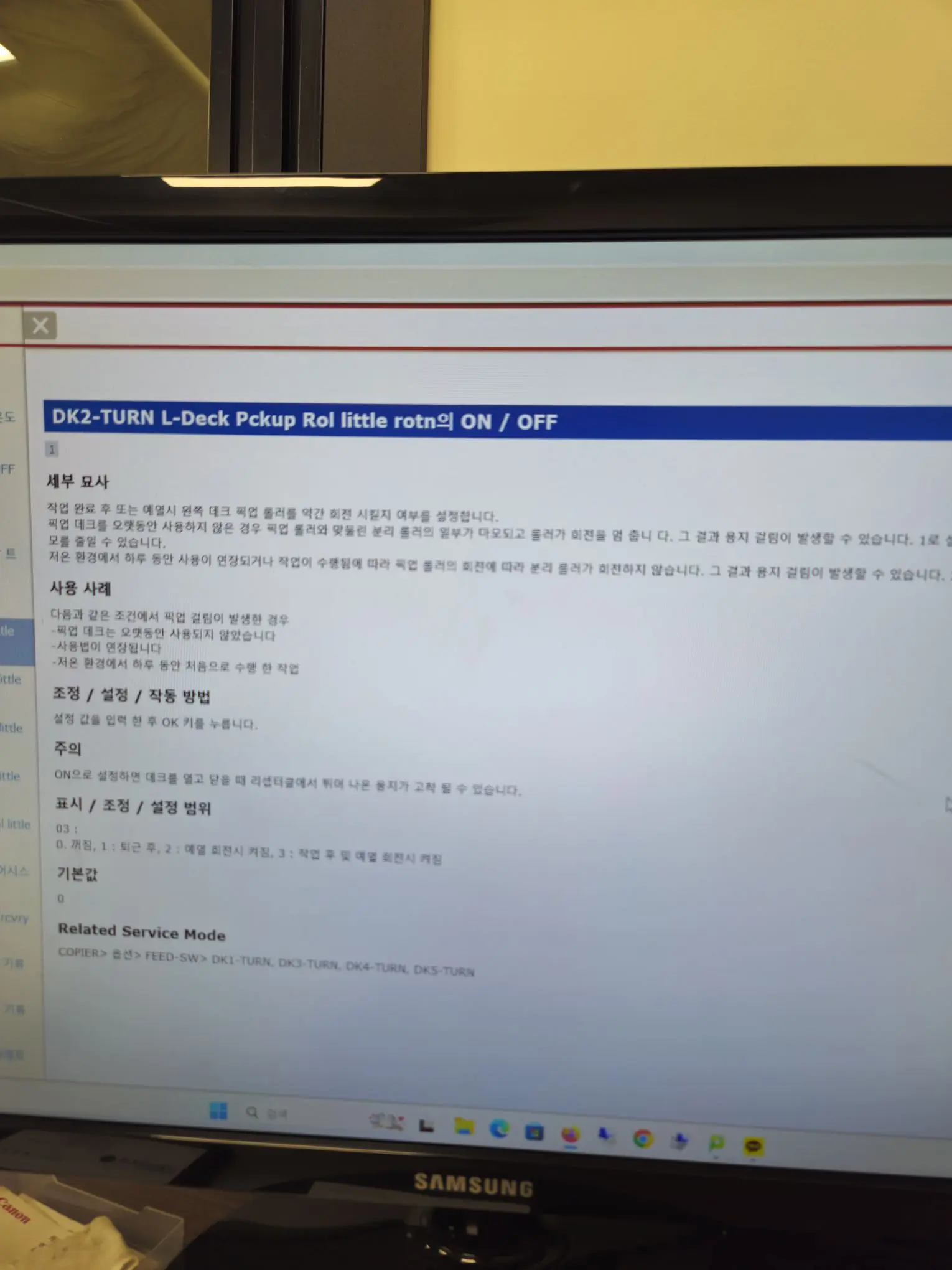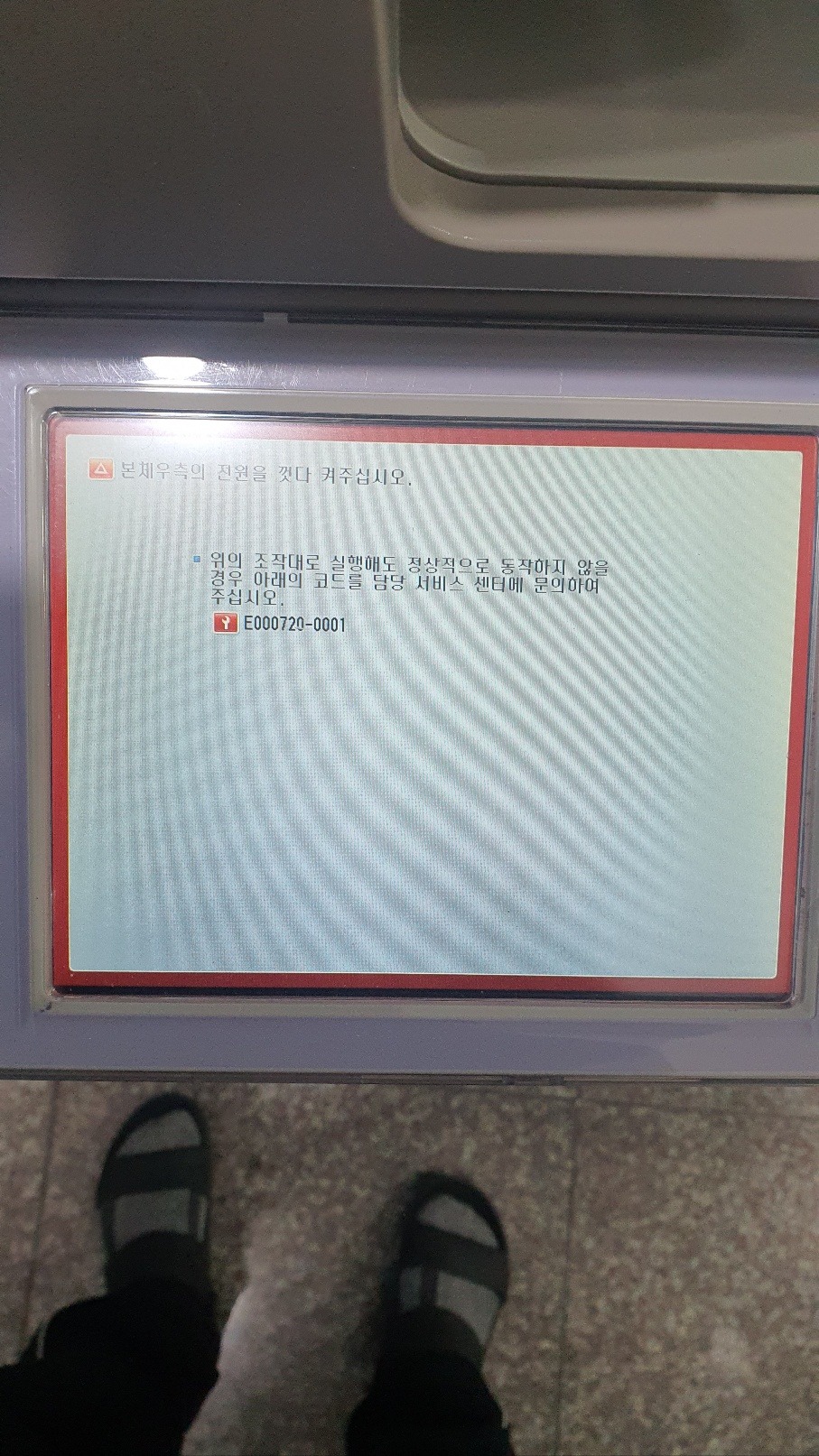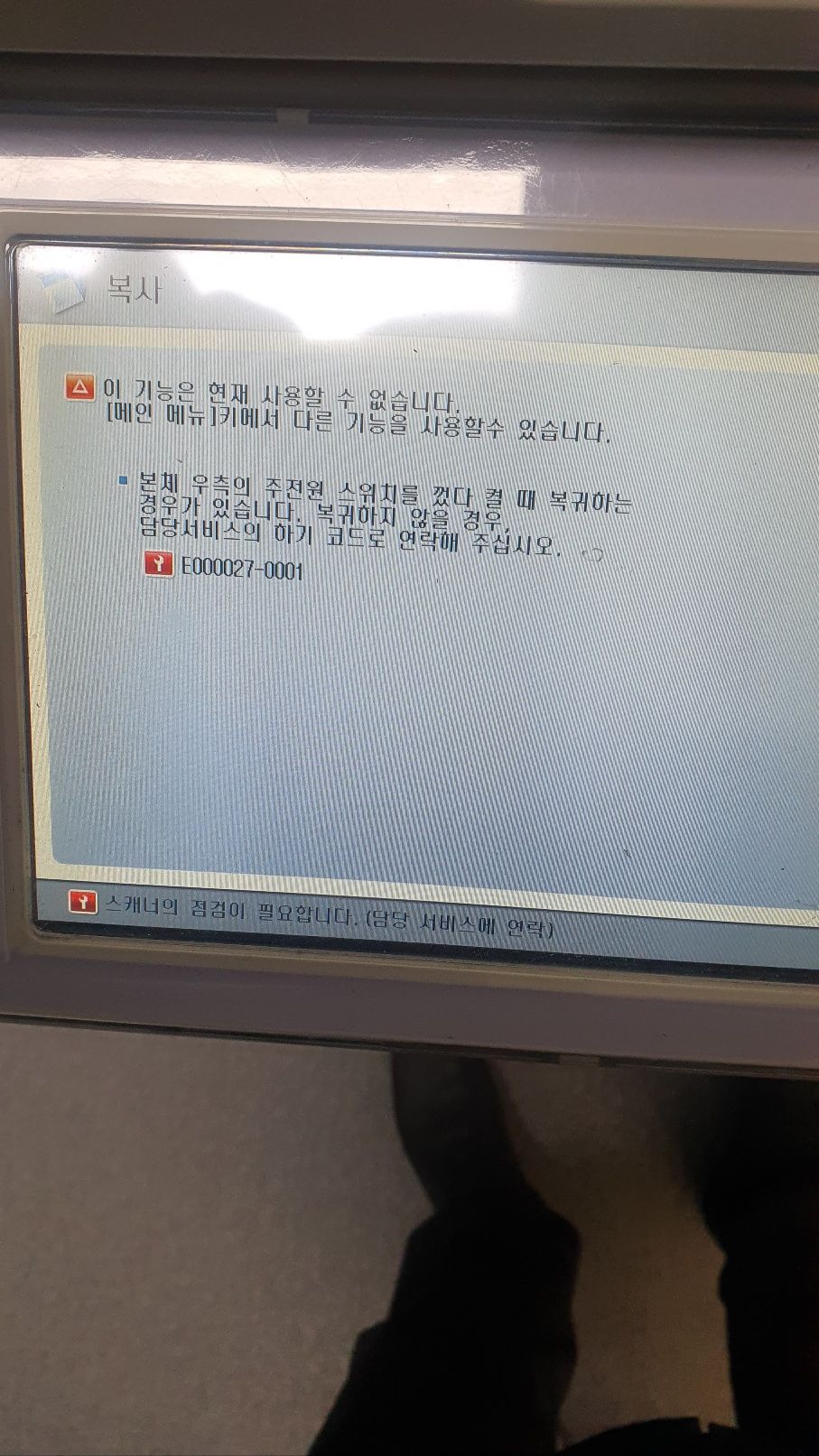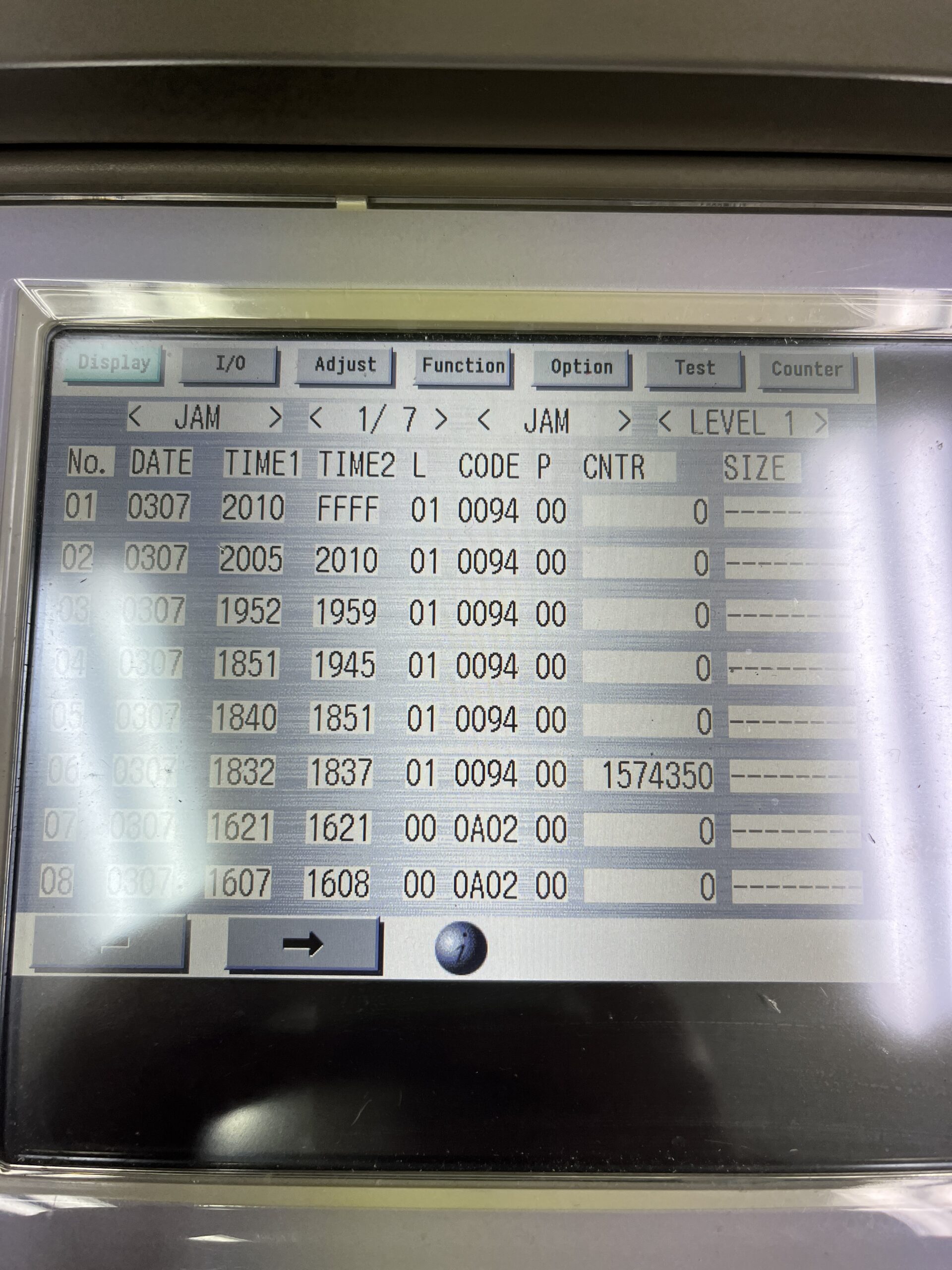
Field Remedy
1. In service mode > COPIER > Function > CLEAR > R-CON, select the OK key and turn the main power switch OFF/ON to clear the data of the reader controller PCB.
2. Enter the values of the service label (affixed to the backside of the reader front cover) into service modes.
2-1. Image read start position adjustment (X direction in fixed reading mode)
Service mode > COPIER > Adjust > ADJ-XY >ADJ-X
2-2. Image read start position adjustment (Y direction in fixed reading mode)
Service mode > COPIER > Adjust > ADJ-XY >ADJ-Y
2-3. Shading position adjustment (in fixed reading mode)
Service mode > COPIER > Adjust > ADJ-XY > ADJ-S
2-4. Feeder mode main scanning position adjustment
Service mode > COPIER > Adjust > ADJ-XY > ADJ-Y-DF
2-5. ADF stream reading CCD reading position adjustment
Service mode > COPIER > Adjust > ADJ-XY > STRD-POS
2-6. Density manipulating value adjustment
Service mode > COPIER > Adjust > CCD > DFCH-G2
Service mode > COPIER > Adjust > CCD > DFCH-G10
(After entering the values to these modes, be sure to execute service mode > COPIER > Function > DF-LNR.)
2-7. Original stop position adjustment (X direction in stream reading mode)
Service mode > FEEDER > Adjust > DOCST
2-8. Original feed speed (magnification) adjustment
Service mode > FEEDER > Adjust > LA-SPEED
3. Execute the following adjustments.
3-1. ADF sensor sensitivity adjustment
Service mode > FEEDER > Function > SENS-INT
3-2. Tray width adjustment
Service mode > FEEDER > Function > TRY-A4
Service mode > FEEDER > Function > TRY-A5R
Service mode > FEEDER > Function > TRY-LTR
Service mode > FEEDER > Function > TRY-LTRR
3-3. White plate data adjustment
Service mode > COPIER > Function > CCD > CCD-ADJ
3-4. ADF white level adjustment
Service mode > COPIER > Function > CCD > DF-WLVL1
Service mode > COPIER > Function > CCD > DF-WLVL2
Note: The white plate data adjustment must be performed prior to the ADF white level adjustment.