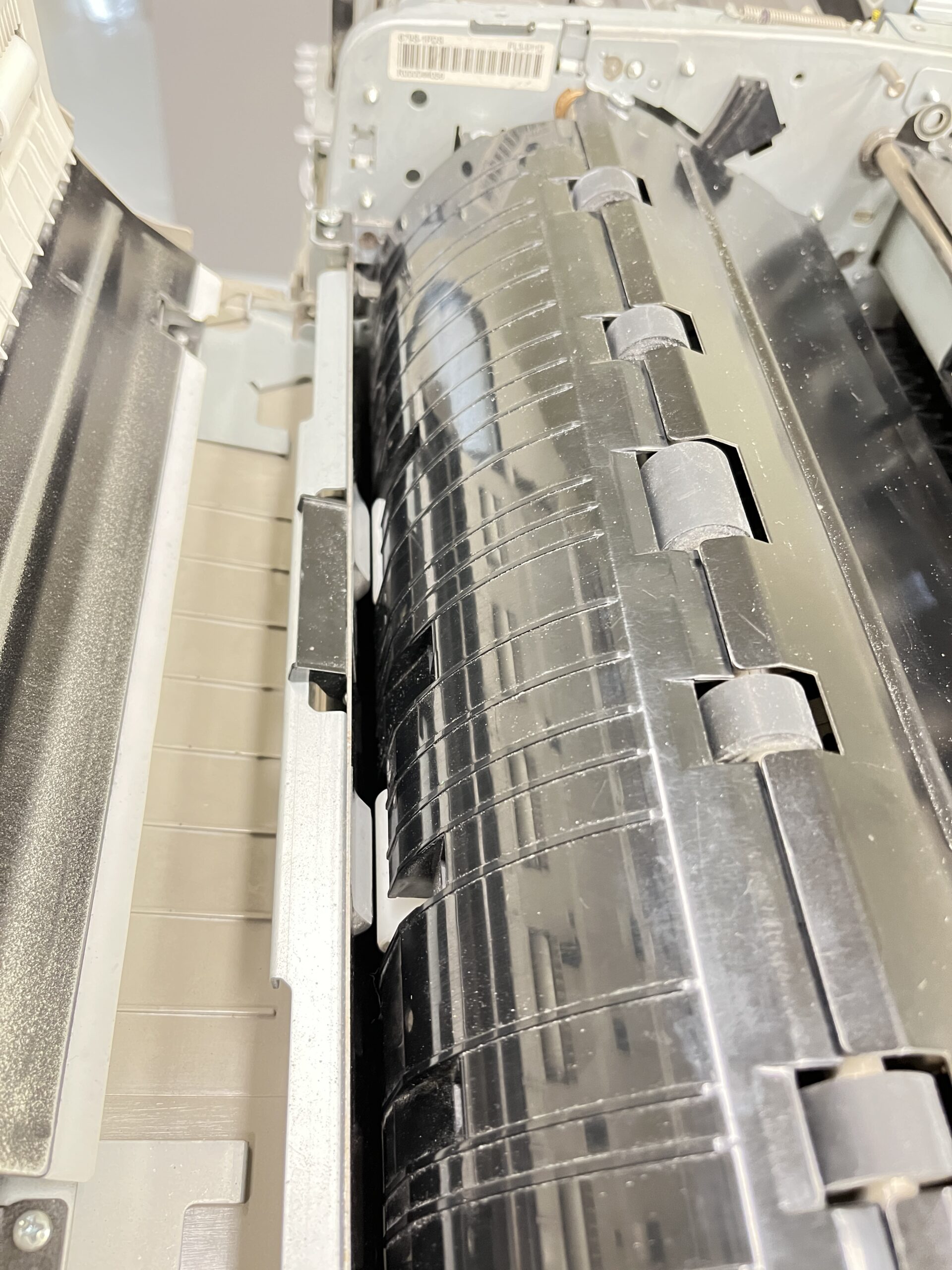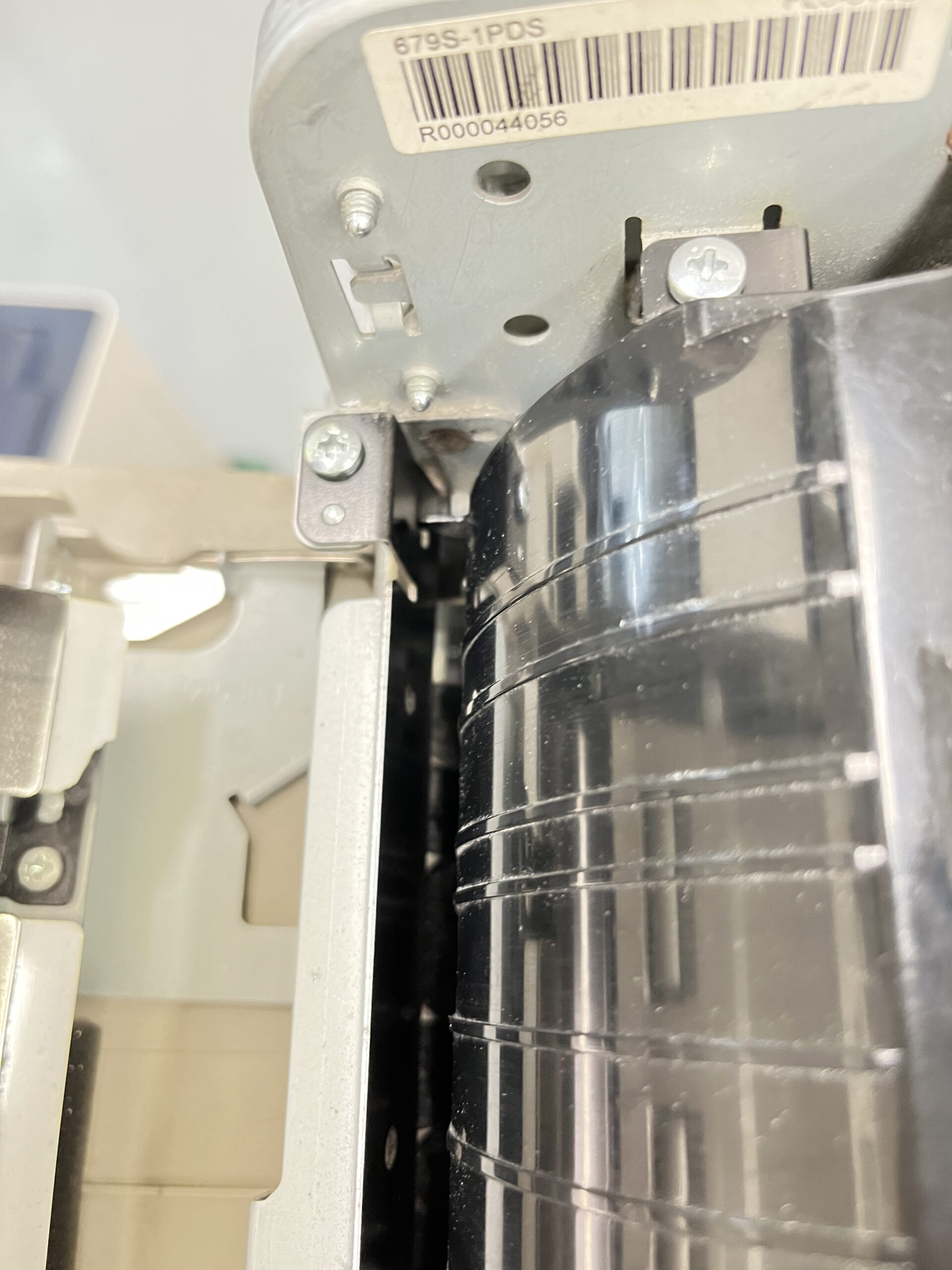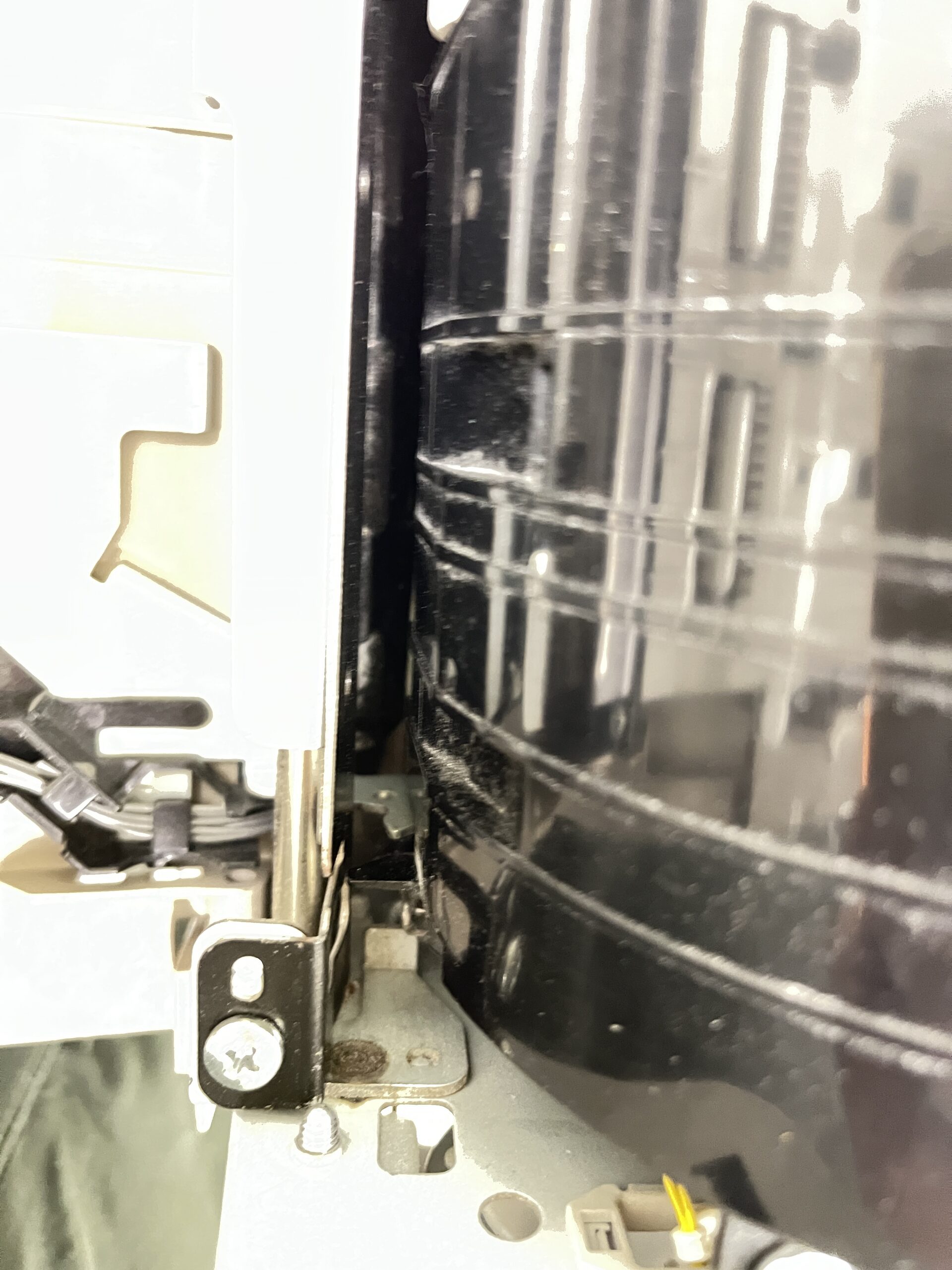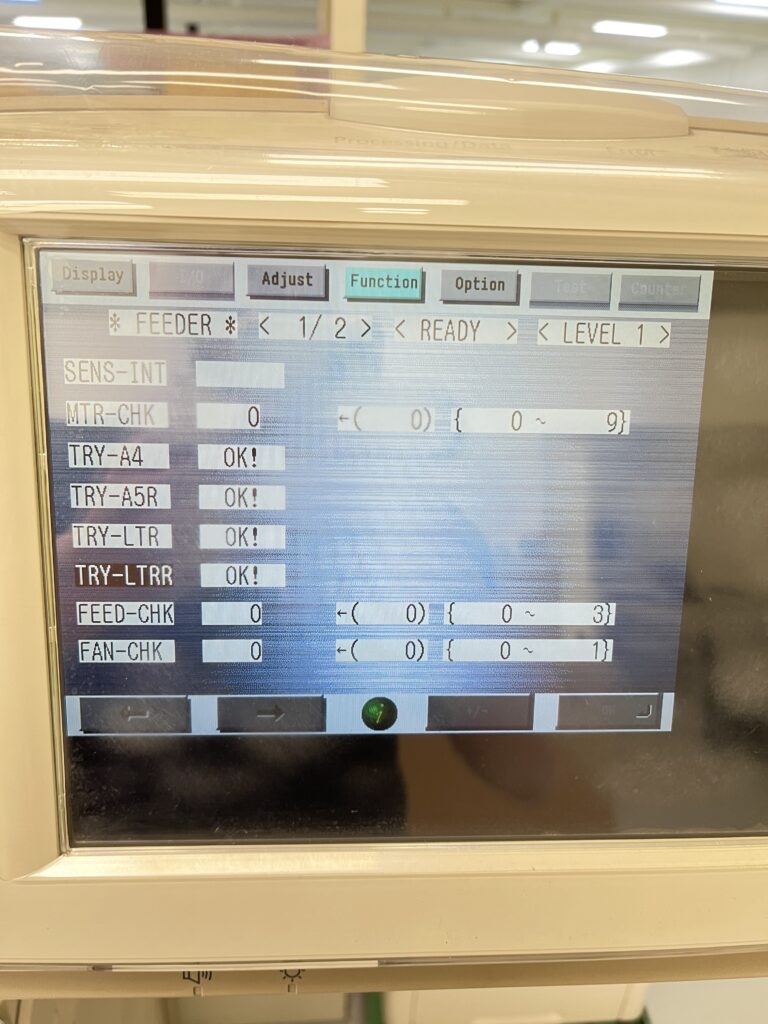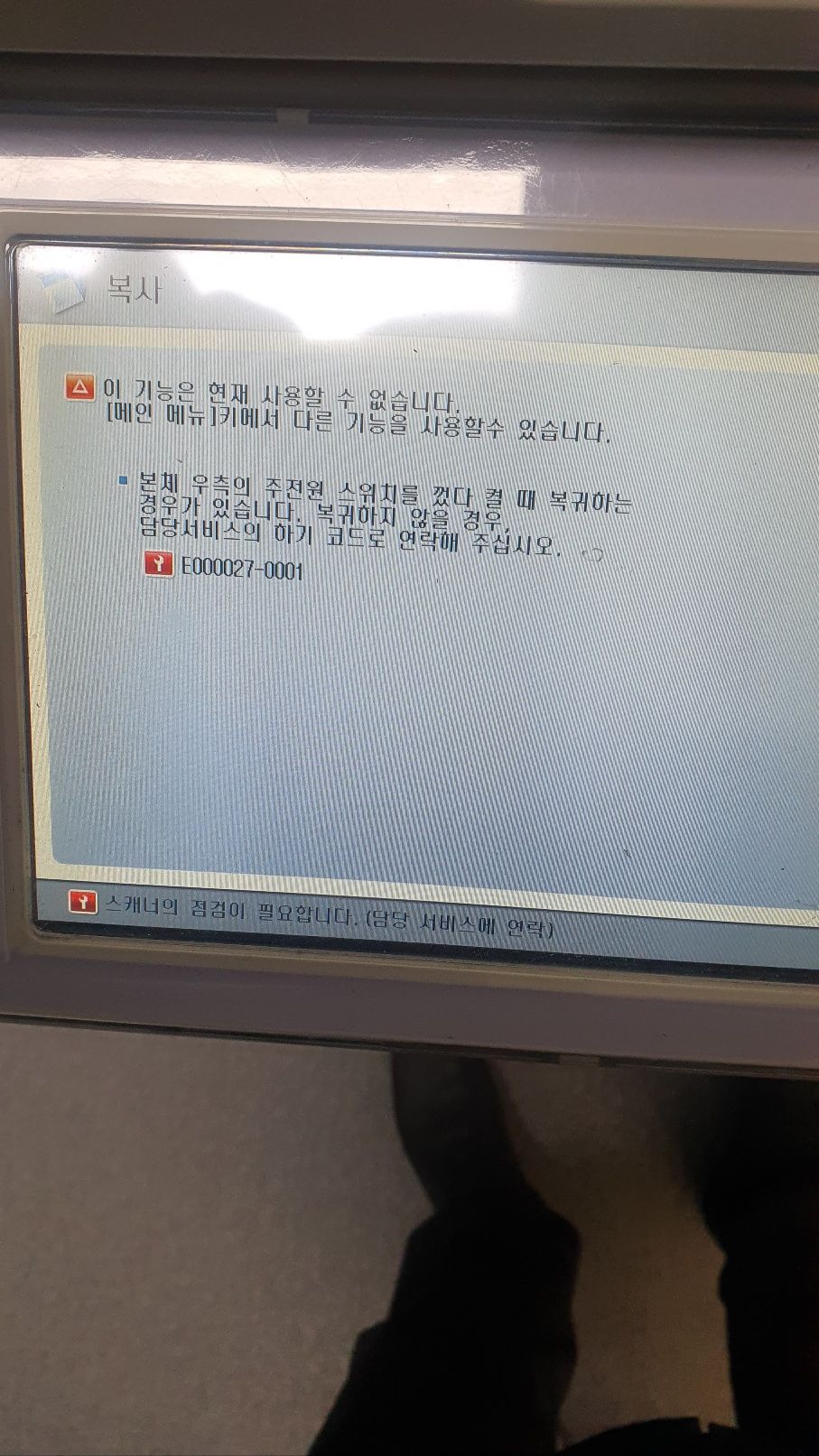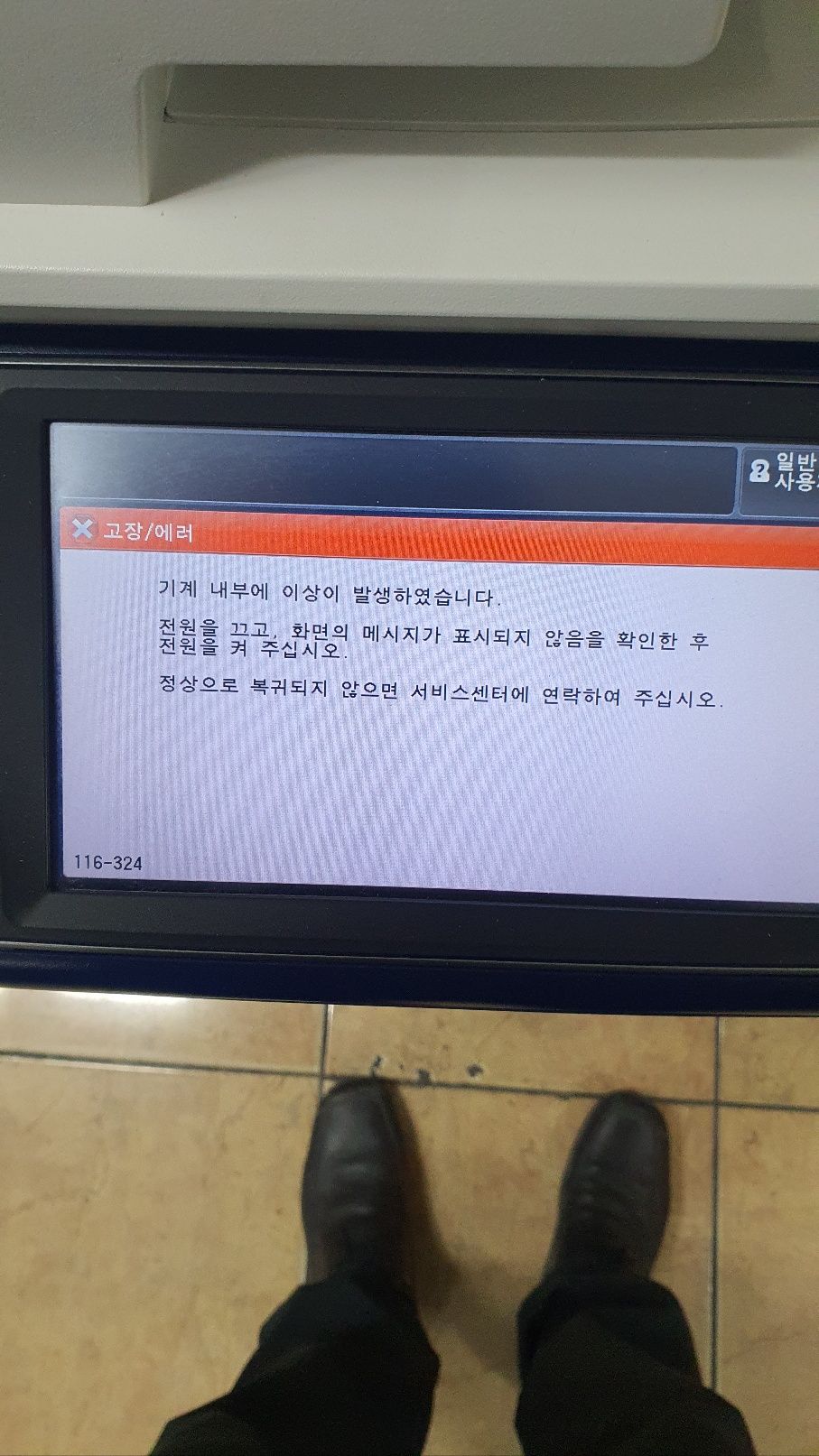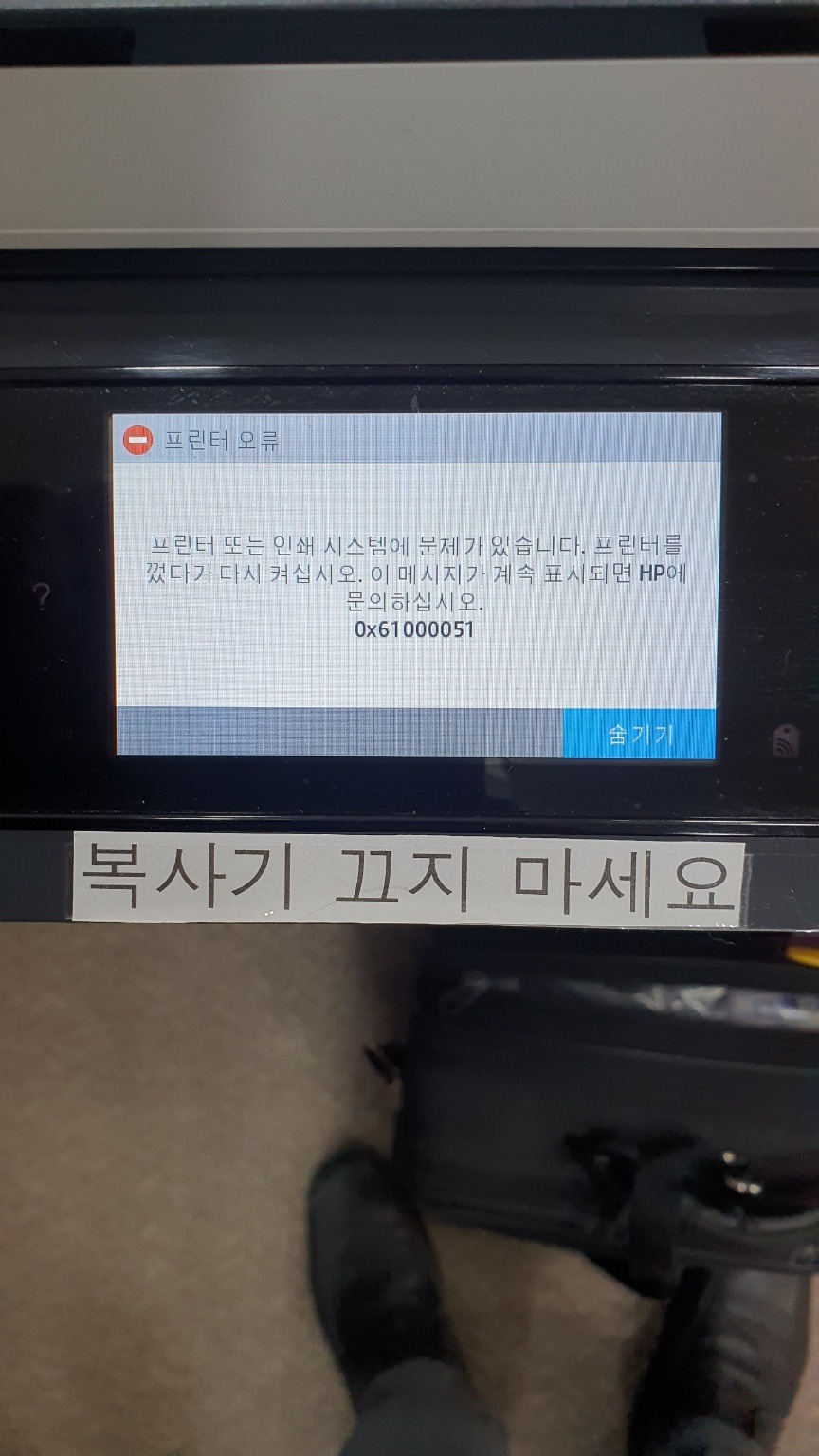원고이송장치 용지걸림. jam. 잼.
캐논 8085 8285 6575i 6055 8095 8105 6075 8205 6555i 8295 6265 6275 6255 6565i 6065
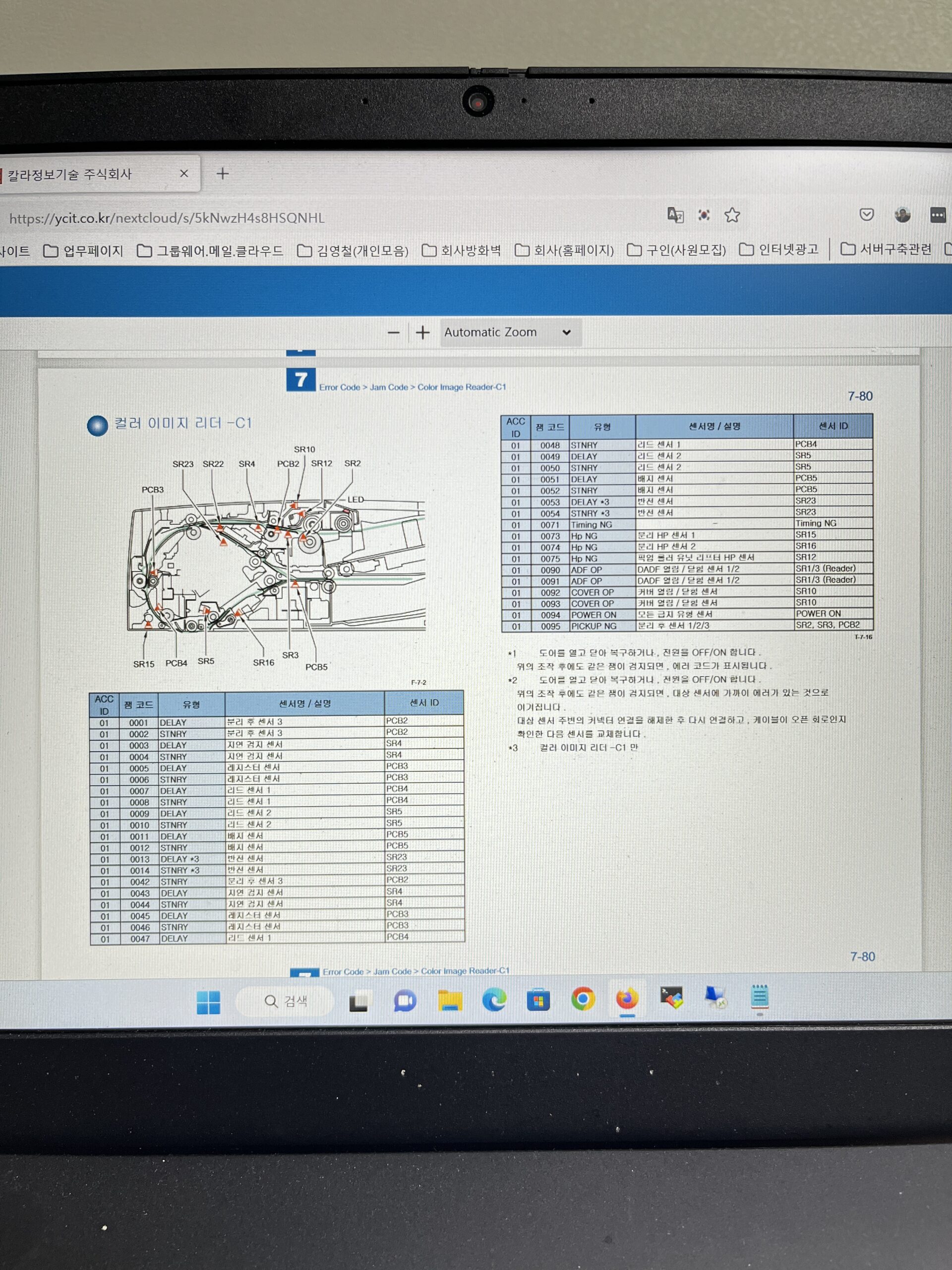
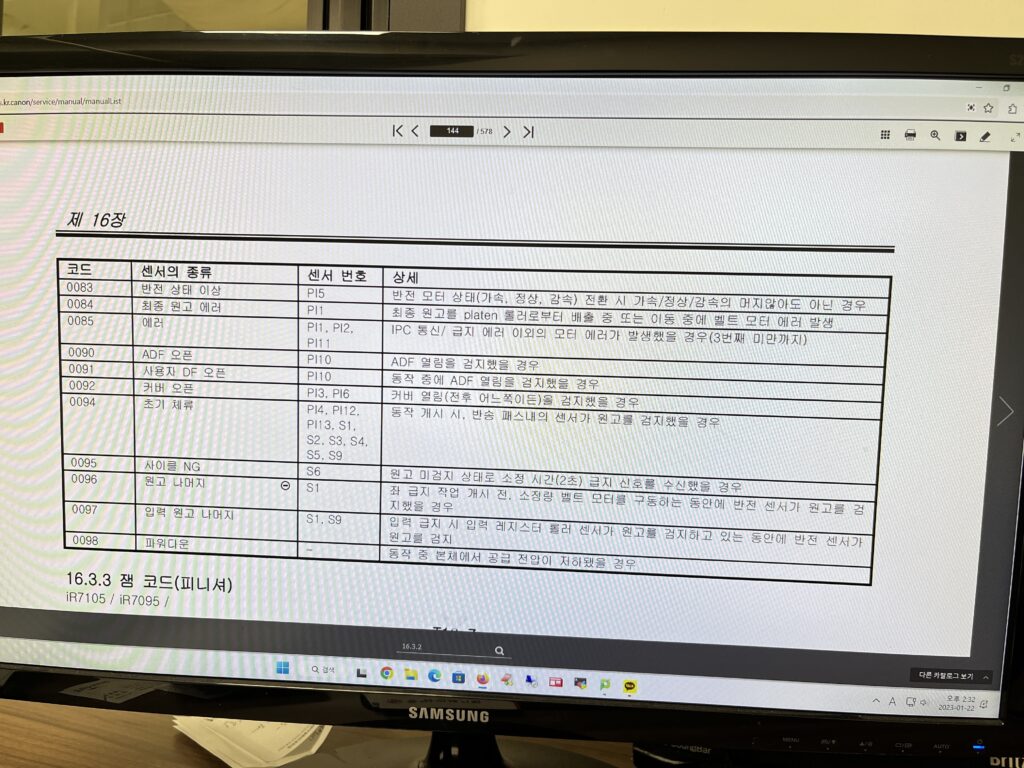
Make sure the Document Feeder is sitting correctly on the platen.
COPIER>FUNCTION>CLEAR>DF-RCON
Perform the following steps:
1 Re-clear R-CON and reset values.
2 Perform an ADF senor initialization
3 Reboot main unit.
================================================== =========================================
DADF S1
Any of the path sensors (PI1, PI11, PI12, PCB2, PCB3, PCB4) can also cause a 0094 jam code.
PCB2
As shown in the picture below, the Sensor Holder does not come with the new PCB2 Sensor Unit and you would need to remove it from the old unit and snap it on the new unit. If misplaced, the sensor holder is available as a service part. The part number is: FC5-3131-000
DADF M1
The cause of jam code 0094 or message “Check Original” is a failure of PI7 to change state not allowing the DADF to properly identify the original length.
Check if the black plastic shield that snaps onto the sensor PCB is missing allowing extra light to inhibit the operation of the sensor.
Verify the black plastic shield is attached.
Additionally listed below are troubleshooting steps to take to check for a faulty PI7 sensor.
A voltage check of the sensor can be made to verify proper voltage changes.
Connector J1B Pins
5V supply 3
Signal 4
Signal 5
Ground 6
The sensor can also be checked in I/O Mode at
P005 Bit 3 0 indicates paper is present.