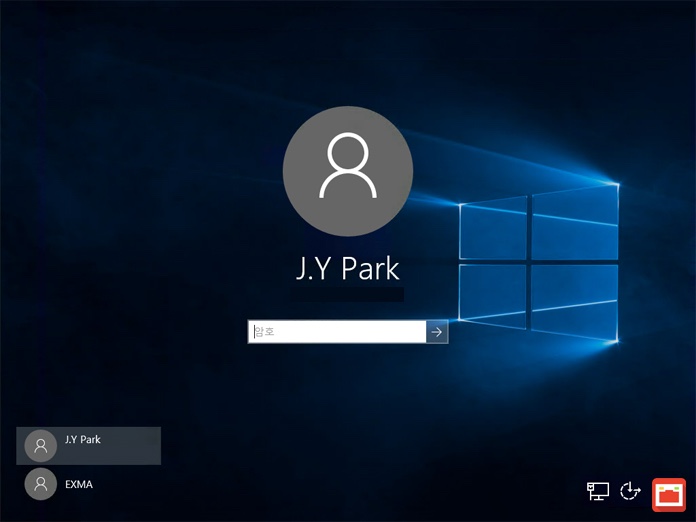Intrusion Prevention System (IPS) für Nextcloud
Post Views: 0 Intrusion Prevention System (IPS) für Nextcloud von Carsten Rieger|Aktualisiert 1. August 2023 CrowdSec, the open-source & participative IPS. In diesem Artikel zeigen wir Ihnen, wie Sie ihren Nextcloud Server auf Basis von Ubuntu oder Debian durch den Einsatz eines IPS (Intrusion Prevention Systems) namens CrowdSec zusätzlich härten. Beginnen wir dafür zuerst mit…